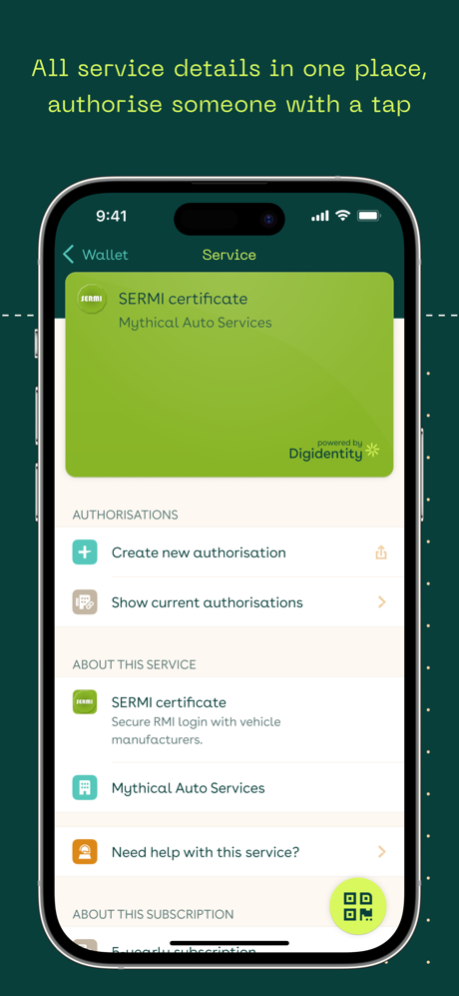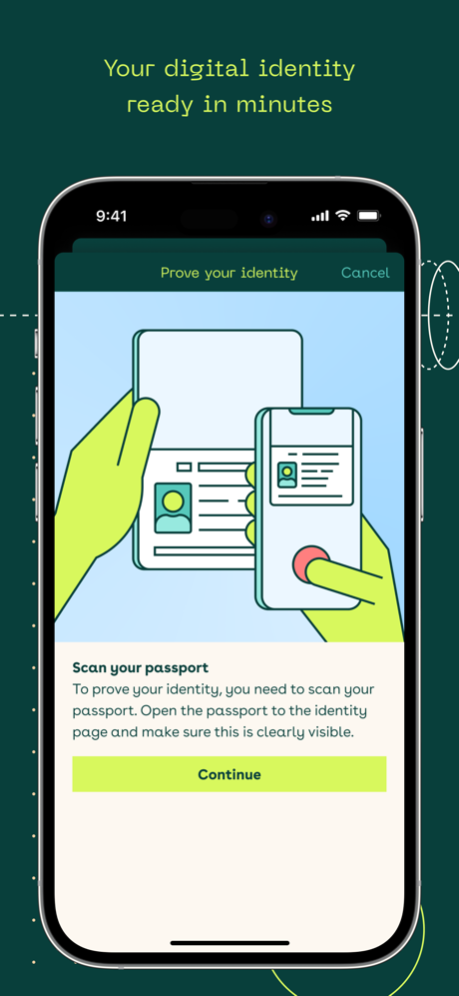Version History
Here you can find the changelog of Digidentity Wallet since it was posted on our website on 2021-12-16.
The latest version is 7.12.0 and it was updated on soft112.com on 02 April, 2024.
See below the changes in each version:
version 7.12.0
posted on 2024-03-20
Mar 20, 2024
Version 7.12.0
Improved: Dialogues for errors when ID or letter is blocked
Improved: Reading the NFC chip in your identity document
And the usual bug fixes and performance improvements
version 7.10.0
posted on 2024-02-19
Feb 19, 2024
Version 7.10.0
Improved: Smart card upgrade text
Improved: Product visibility after purchase
And the usual bug fixes and performance improvements
version 7.9.0
posted on 2024-02-01
Feb 1, 2024
Version 7.9.0
Bug fixes and performance improvements.
version 7.8.0
posted on 2024-01-18
Jan 18, 2024
Version 7.8.0
• New: The Digidentity Wallet requires a minimum iOS version of iOS 15
• Improved: User experience for revoking an authorisation invitation from the push notification screen
• Improved: Reading identity documents
• And the usual bug fixes, performance improvements, and design tweaks
version 7.7.0
posted on 2024-01-10
Jan 10, 2024
Version 7.7.0
Bug fixes and performance improvements.
version 7.6.0
posted on 2023-12-18
Dec 18, 2023
Version 7.6.0
New adjustable information screen ('Next steps') for Digidentity clients
New screen to inform users when a QR code has already been used, and that the identity document upload has already been completed.
New screen indicating the completion of document upload, providing users with the ability to download their personal identity report.
Improved reading of your identity document.
And the usual bug fixes, performance improvements, and design tweaks
version 7.5.1
posted on 2023-12-05
Dec 5, 2023
Version 7.5.1
Bug fixes and performance improvements.
version 7.5.0
posted on 2023-11-23
Nov 23, 2023
Version 7.5.0
New landing screen created for one-time-verification
New: Turkish & Polish languages added to the app
New shared details screen containing a list of shareable attributes
Improved error handling for scanning & reading your identity document
And the usual bug fixes, performance improvements, and design tweaks
version 7.4.0
posted on 2023-11-13
Nov 13, 2023
Version 7.4.0
• New: Digidentity app has a new icon! This is to support Digidentity wallet look & feel
• Improved: Reading the NFC chip in your identity document
• And the usual bug fixes, performance improvements, and design tweaks
version 7.3.0
posted on 2023-10-17
Oct 17, 2023
Version 7.3.0
• Improved: Reading the NFC chip in your identity document
• Improved: Keep floating button small after it's used 5 times
• Fix: No need to tap numeric fields to show keyboard
• And the usual bug fixes, performance improvements, and design tweaks
version 7.2
posted on 2023-10-02
Oct 2, 2023
Version 7.2
• New: Need help section with more detailed support info for some services
• Improved: Create a new SERMI authorization link directly while logging in
• Improved: Login experience for SERMI users
• And the usual bug fixes, performance improvements, and design tweaks
version 7.1
posted on 2023-09-18
Sep 18, 2023
Version 7.1
Bug fixes, performance improvements, and design tweaks.
version 6.36.1
posted on 2023-08-17
Aug 17, 2023
Version 6.36.1
Bug fixes and performance improvements.
version 6.36.0
posted on 2023-07-31
Jul 31, 2023
Version 6.36.0
SUPPORT FOR SERMI
The upcoming SERMI scheme in the automotive industry is fully supported.
• New advanced SERMI certificate
• Create invitation links to offer or request authorisations
• View your authorisation details
• Log in on behalf of an organisation that authorised you
AND MORE
• Improved: Guidance for new users
• Improved: Handling of errors
• Fixed: Status bar contrast
• Changed: No longer possible to add new two-factor authentication codes. Your existing codes remain in the settings screen
• And the usual bug fixes, performance improvements, and design tweaks
version 6.35.1
posted on 2023-07-04
Jul 4, 2023
Version 6.35.1
• Improved: Reading the NFC chip in your identity document
• Fixed: Reading NFC chip of Portuguese passports
version 6.35.0
posted on 2023-06-09
Jun 9, 2023
Version 6.35.0
DIGIDENTITY WALLET
The Digidentity app is your online identity wallet. All your services are cards in your wallet. Tap them to view more details.
AND MORE
• New: Tab bar got replaced with a new QR button
• New: Your digital ID card will show your pass photo or verified selfie
• Changed: Two-factor authentication codes have moved to the settings screen
• Improved: Reading the NFC chip in your identity document
• Improved: Support for invitation links
• And the usual bug fixes, performance improvements, and design tweaks
version 6.33.0
posted on 2023-05-15
May 15, 2023
Version 6.33.0
• Improved: Guidance for new users
• Improved: Reading the NFC chip in your identity document
• Improved: Handling of errors
• And the usual bug fixes, performance improvements, and design tweaks
version 6.32.0
posted on 2023-05-01
May 1, 2023
Version 6.32.0
• New: Support for signing invitations
• And the usual bug fixes, performance improvements, and design tweaks
version 6.31.0
posted on 2023-04-17
Apr 17, 2023
Version 6.31.0
• New: Tap on a completed service to show its details
• Improved: Guidance to scan eligible identity documents only
• Improved: Reading the NFC chip in your identity document
• Changed: No more review from you of your selfie when it is already approved
• And the usual bug fixes, performance improvements, and design tweaks
version 6.30.0
posted on 2023-03-31
Mar 31, 2023
Version 6.30.0
• Improved: Handling of errors
• Improved: Reading the NFC chip in your identity document
• Fixed: Passport instructions showing for ID card and vice versa
• And the usual bug fixes, performance improvements, and design tweaks
version 6.20.0
posted on 2022-08-08
Aug 8, 2022 Version 6.20.0
• New: Buttons to recover your account when logging in, in case you forgot your PIN code
• New: Use the volume buttons to take the selfie or the photo of your identity document
• New: Dialogs about the state of a letter, when uploading the same letter again
• Improved: Reading the NFC chip in your identity document
• And the usual bug fixes, performance improvements, and design tweaks
version 6.17.0
posted on 2022-04-26
Apr 26, 2022 Version 6.17.0
• Improved: Fewer steps when you’re logging in somewhere that requires a service you haven’t registered yet
• And the usual bug fixes and performance improvements
version 6.16.0
posted on 2022-04-12
Apr 12, 2022 Version 6.16.0
• Improved: Reading the NFC chip in your identity document
• Improved: Added a scroll indicator on some screens, to make them easier to navigate and clearer that there’s more content
• And the usual bug fixes and performance improvements
version 6.15.0
posted on 2022-03-28
Mar 28, 2022 Version 6.15.0
Bug fixes and performance improvements.
version 6.12.0
posted on 2022-02-03
Feb 3, 2022 Version 6.12.0
NEW DESIGN
Digidentity has a completely new style with a new logo, new app icon, new font, and new colours. Don’t worry though, our ‘passwordless’ log in and easy qualified electronic signing (QES) interface did not change, they’re what you know and love.
AND MORE
• Improved: Selfie taking guides, when proving your identity
• Improved: Reading the NFC chip in your identity document
• Changed: Interface on iPad uses smaller windows to better match the iPhone design
• Changed: It’s no longer possible to migrate your smart card when updating the app from old versions (5.22 or older) to this version
• Fixed: Camera properly closes when you move to another screen
• And the usual bug fixes and performance improvements
version 6.11.0
posted on 2022-01-10
Jan 10, 2022 Version 6.11.0
• Improved: Instructions and tips for taking a live selfie when proving your identity
• Changed: A strong PIN code is now required for new smart cards
• And the usual bug fixes and performance improvements
version 6.10.1
posted on 2021-12-23
Dec 23, 2021 Version 6.10.1
• New: Swipe some screens down to dismiss them
• Improved: Reading the NFC chip in your identity document
• Fixed: Services missing an image when they are listed multiple times
• And the usual bug fixes and performance improvements
version 6.9.0
posted on 2021-12-06
Dec 6, 2021 Version 6.9.0
Bug fixes and performance improvements.